Zonos Duty and Tax features
Zonos Duty and Tax app for BigCommerce allows you to:
- Enhance your international customers’ experience by removing the “unknown” of additional fees at the time your package arrives.
- Reduce the amount of package refusals due to unexpected fees.
- Increase delivery time and reduce delays from carriers and brokers requiring additional monies for duties and taxes.
- Set up custom shipping rates and rules not available through your current BigCommerce store.
Setup is quick, and you can be up and running within a few hours. If you’re looking for a more robust solution that includes currency conversion, checkout translation, consolidated screening, fraud protection, and more - take a look at our Zonos Checkout for BigCommerce solution.
Installation
- At this time, Zonos Duty and Tax only officially supports the Stencil Theme Engine.
- Products cannot have free shipping enabled at the product level in BigCommerce, as this will circumvent our landed cost calculation.
Follow the steps below to get the Zonos Duty and Tax app on your BigCommerce store.
Right-click here and open the link in a new tab or window. This link will redirect you to the Zonos Duty and Tax app on the BigCommerce Apps marketplace.
Click Install to download.
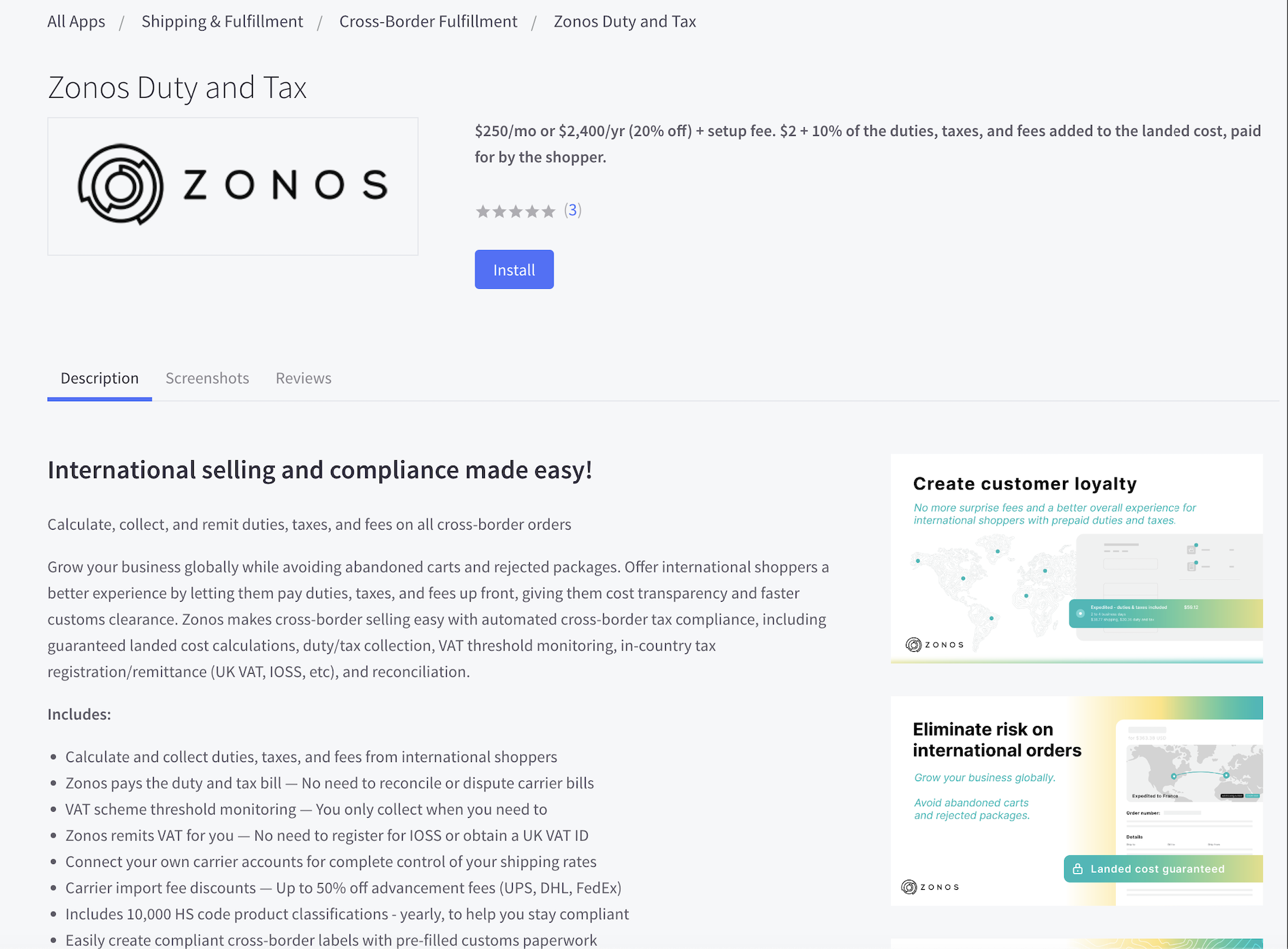
You will need to create a Zonos account if you don’t already have one.
To do so, click the Create Zonos Account button and follow the account setup process.
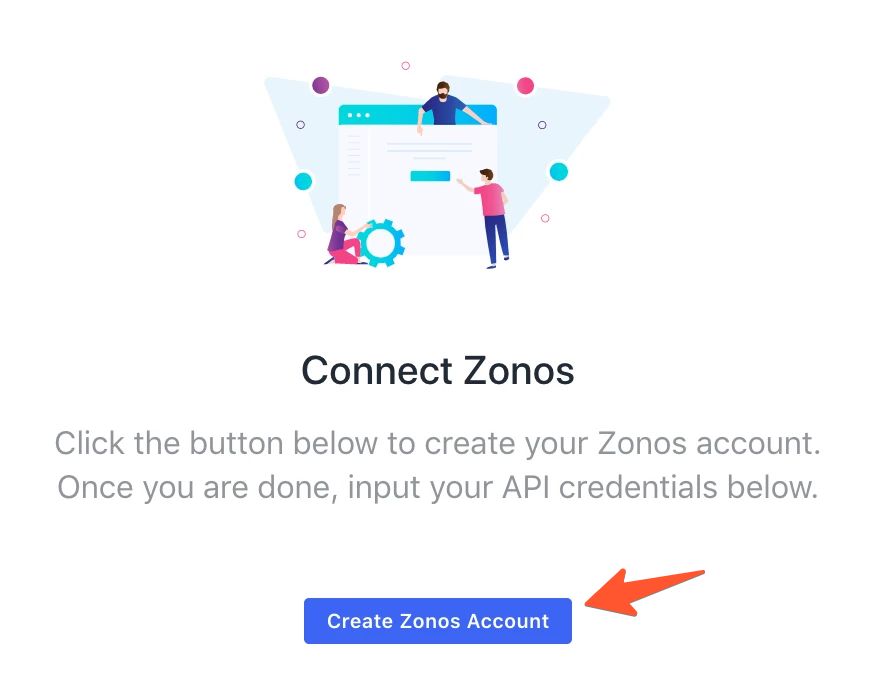
Copy and paste your Zonos Store ID Number and Zonos API Key generated upon creation of your Zonos Account.
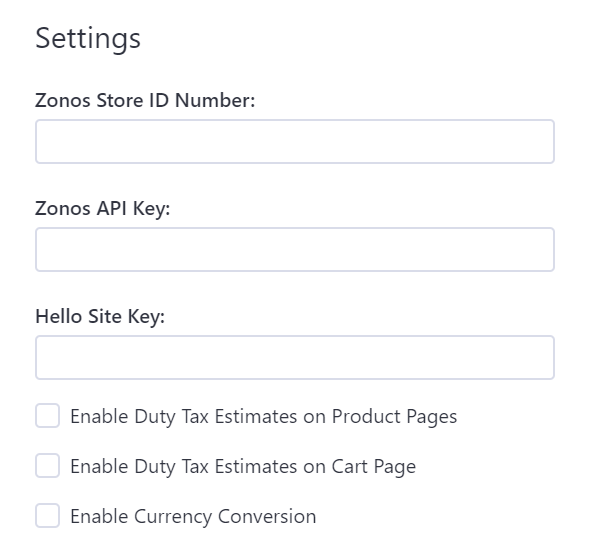
You can choose to enable any optional features under these fields, such as currency conversion and duty/tax estimates on the product and/or cart page.
Note: Your Zonos Hello Site Key is automatically generated when you install the Zonos Duty and Tax app.
Click here for shipment rating setup instructions.
- To enable Zonos shipping methods, go to Store Setup > Shipping.
- Either create or configure the zone you wish to show Zonos Duty and Tax rates.
- Inside the zone configuration, find Zonos Duty and Tax under Real-time shipping quotes and hit Connect.
- Choose to show or hide transit times, then hit Submit.
- Now, you can just toggle the Zonos Duty and Tax rates ON|OFF in each new/existing zone.
Note: You should now see the Zonos shipping methods with duty and tax (if applicable) in your BigCommerce checkout.
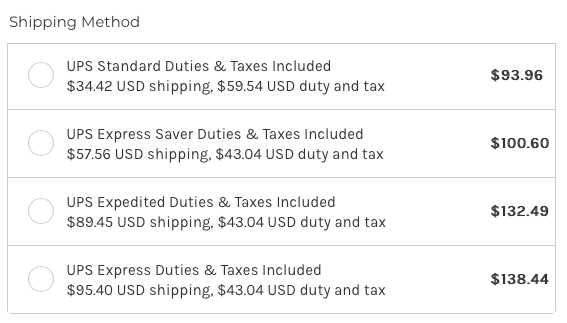
Frequently asked questions
What product information should I provide for the most accurate quote on duties, taxes, and shipping costs?
Product information can impact the amount of duties and taxes due and the shipping cost. The more product information you provide to Zonos, the more precise the quote returned will be. Zonos can generate a quote even when this information is unavailable, but recommends providing the following key product details to improve accuracy:
- Weight: Weight impacts your shipping cost, which can affect duties or taxes. Weights in your BigCommerce product listings are automatically used by Zonos when present.
- Dimensions: Dimensions may impact your shipping cost, which can affect duties or taxes. Zonos can utilize product dimensions (length, width, and height) set on each product in BigCommerce.
- HS codes: HS codes impact duty rates and can sometimes affect taxes. BigCommerce cannot send HS codes to Zonos so they must be added using Zonos Catalog.
- Country of origin: A product's country of origin impacts duty rates and may affect taxes. The country of origin set in your BigCommerce product listings is automatically used by Zonos when present.
Product details passed to Zonos by BigCommerce
| Product details | Weights | Dimensions | HS code | Country of origin |
|---|---|---|---|---|
| Automatically passed | ||||
| Add with Catalog |
Note: Alternatively, you can enter any of the above info into Catalog, overriding the information stored and passed from BigCommerce.
Learn more about product info by platform.
Landed Cost for BigCommerce
Integrate the Landed Cost plugin.Install the Zonos Landed Cost plugin (aka “Zonos Duty and Tax app”) for BigCommerce directly from the BigCommerce Apps Marketplace. Landed Cost for BigCommerce provides a quick and easy integration to give international customers a full landed cost within your BigCommerce checkout.
With this app, you can show the carrier and service levels of your choice with all the duties, taxes, and brokerage fees included at the time of checkout. Zonos handles the shipping calculations and gives you added flexibility with your international shipping options. The app will automatically sync tracking numbers from Dashboard to BigCommerce and from BigCommerce to Dashboard.