What it does
Using the WooCommerce Checkout module will allow the following:
- International shoppers will be redirected to our Checkout page.
- Within our Checkout, your customers will receive localized payments, currency conversion, item restrictions, and more.
- You will use Zonos for international payment processing, which includes our fraud protection.
- Orders will appear both in Dashboard and in WooCommerce.
- Order status and tracking numbers will sync from Dashboard to WooCommerce.
How we integrate
WooCommerce is a customizable platform. This means that a one-size-fits all integration, like a plugin, doesn't work very well on WooCommerce. Instead, our engineers have created a customizable module to make integration easy for you. Our engineers will review your store's custom setup in WooCommerce, add our WooCommerce Checkout module and adjust the code to accomodate your store.
Integrate
Seamlessly integrate Checkout with your WooCommerce store by following the steps in this section.
Get started
Start by completing our sign-up form. Onboarding will commence once your account agreement is in place.
Onboarding
Within 24 hours of signing up, a dedicated onboarding representative will contact you to kick off a tailored integration process.
Important: The steps listed below are for your reference and you will be guided through them by your onboarding representative.
Install the Checkout module
The Checkout module is only available for installation through our Professional Services team. Our engineers will install the Checkout module for you once you start onboarding with your Project Manager.
Configure in WooCommerce
Our engineers will adjust the settings as needed, but they may need some information from you since each module is custom. Please provide the following information to your onboarding Project Manager:
Variant information
Let your onboarding Project Manager know where your product variants are stored - in WooCommerce or via a third party app. If using an app, please provide the name of the app you are using. This will allow our engineers to grab the list of variants to ensure they are recognized and passed to Checkout.
Product information
Product information like weight, dimensions, and country of origin can automatically be used in our calculations if you have them present in WooCommerce or Catalog. If you want HS codes to be set in WooCommerce and used in our calculations, you need to set the attribute for HS codes to "hs_code" in WooCommerce to allow us to recognize it in our mapping.
Test your integration
Now that you have set up your account and your module, you are ready to test the integration. Start by enabling test mode:
- In your WooCommerce backend, go to Zonos module.
- Next to Debug, select On.
- Click Save changes.
When in debug mode, Zonos will only redirect if ?zDebug=true is entered at the end of the URL. You can add this to each page while you test to view how the Zonos module will behave once live.
Now that you are in test mode, you are ready to test your integration.
After completing testing, you are ready to go live. Let your Project Manager know when you are ready, and they can enable your custom Checkout module for you!
Checkout Example
Below is an example of the checkout page your international customers will see. Your page will have your branded logo and colors.
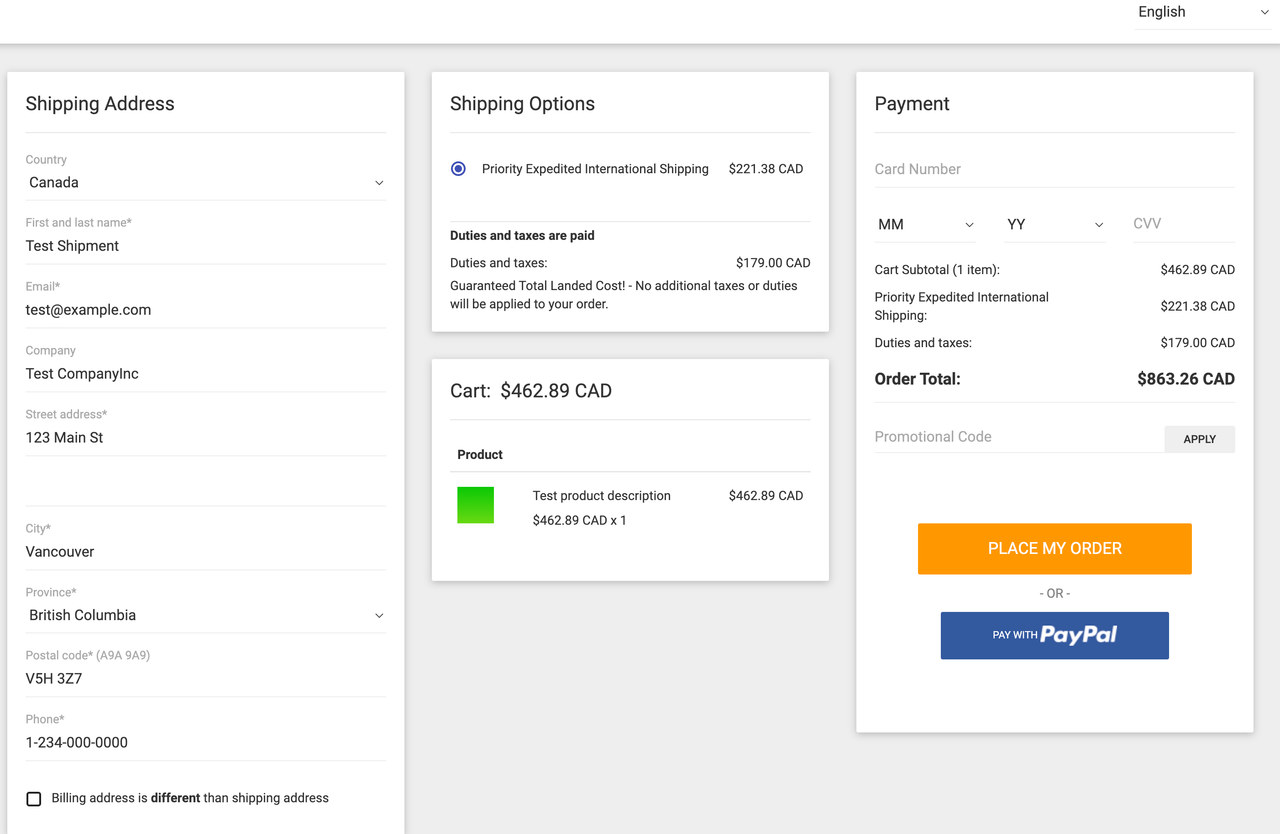
Frequently asked questions
What product information should I provide to Zonos for the most accurate quote on duties, taxes, and shipping costs?
Product information can impact the amount of duties and taxes due and the shipping cost. The more product information you provide to Zonos, the more precise the quote returned will be. Zonos can generate a quote even when this information is unavailable, but recommends providing the following key product details to improve accuracy:
- Weight: Weight impacts your shipping cost, which can affect duties or taxes. Weights in your WooCommerce product listings are automatically used by Zonos when present.
- Dimensions: Dimensions may impact your shipping cost, which can affect duties or taxes. Zonos can utilize product dimensions (length, width, and height) set on each product in WooCommerce.
- HS codes: HS codes impact duty rates and can sometimes affect taxes. In order for Zonos to use the HS codes set in your product listings in WooCommerce you must create a custom attribute in the app or add your HS codes to Catalog.
- Country of origin: A product's country of origin impacts duty rates and may affect taxes. In order for Zonos to use the Country of Origin set in your product listings in WooCommerce you must create a custom attribute in the app or add the Country of origin to your products using Catalog.
Product details passed to Zonos by WooCommerce
| Product details | Weights | Dimensions | HS code | Country of origin |
|---|---|---|---|---|
| Automatically passed | ||||
| Use a custom attribute |
Note: Alternatively, you can enter the info into Catalog, overriding the information stored and passed from WooCommerce.
Learn more about product info by platform.
Checkout for WooCommerce
Learn how our Checkout module for WooCommerce is integrated.