Localized email notifications
All emails sent to shoppers are localized based on the shopper's language preference, captured when the order was placed. See our full supported languages list.
Customizing email appearance
Order notification emails sent from Zonos will match your overall branding settings which are shared across all shopper-facing Zonos ecommerce experiences on your site. This includes your logo, brand colors, light/dark mode, and more.
Configuring order notifications
Each notification type can be enabled or disabled, as well as configured to send additional copies to other email addresses in addition to the shopper.
You can customize the settings for each notification type via Dashboard:
- Go to Dashboard -> Settings -> Checkout settings.
- Under the Order email configuration section, select which type of notification you want to configure.
- Adjust the settings as needed.
- Click Save at the top of the page.
Notification types
The Receipt notification is sent to the shopper once the order has imported into your ecommerce system. It includes the order details and a summary of the items purchased. This typically sends no later than a minute after the order confirmation email, if enabled.
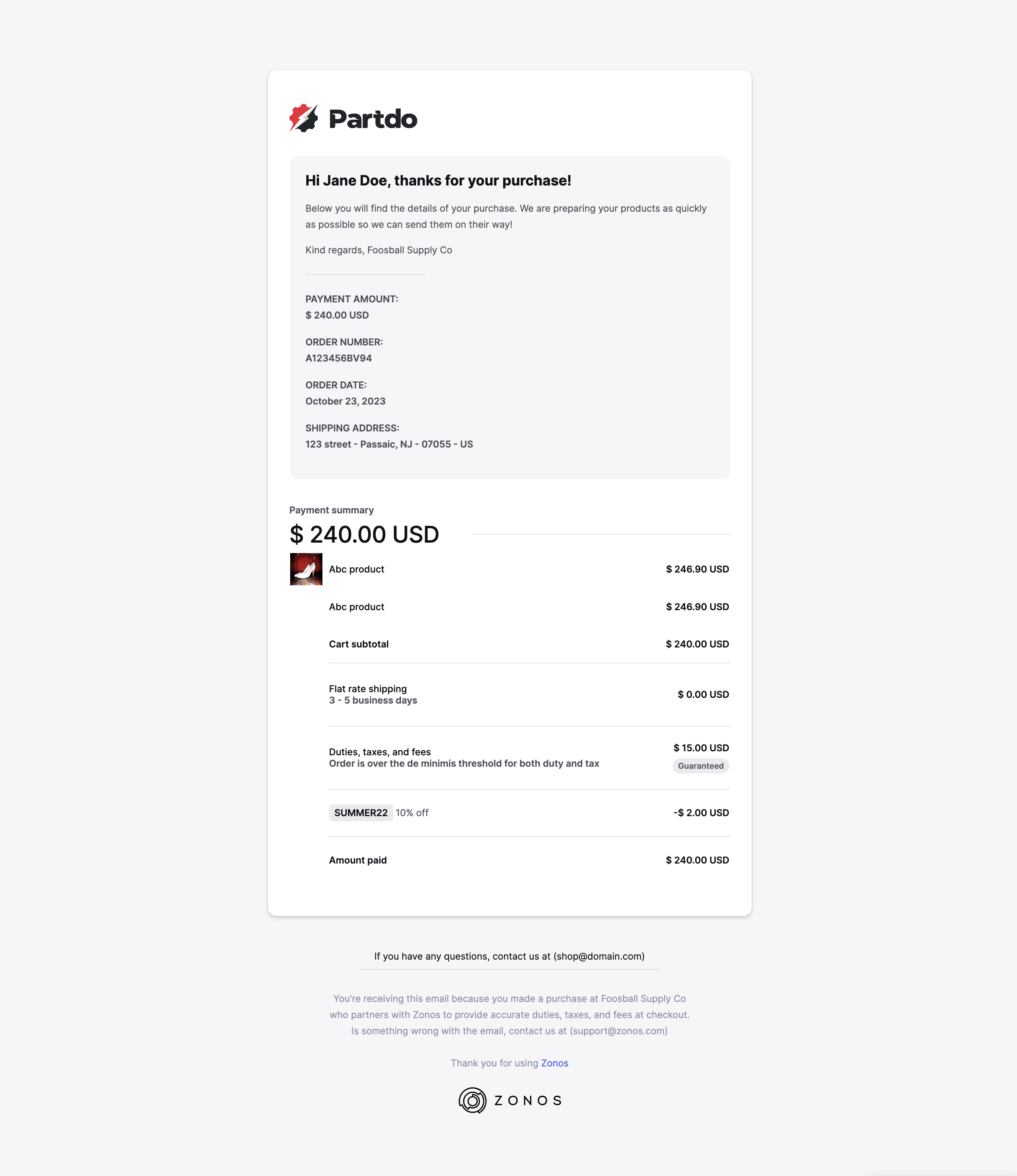
Order notifications
Customize which emails shoppers get about their orders.Zonos can send email notifications to your shoppers on your behalf for various events, such as providing order confirmations, tracking updates, etc. You can choose whether to use the order notification emails provided by Zonos or to use your own custom emails.