Customize abandoned cart recovery settings
You can configure your abandoned cart recovery settings in Dashboard:
- Go to Dashboard -> Settings -> Checkout settings.
- Under the Order email configuration section, select the Abandoned cart tab.
- From here, you can turn abandoned cart recovery on or off as well as customize an optional discount code to include in the email.
- Click Save to apply your changes.
Cart recovery email
The abandoned cart recovery email will be sent to shoppers who have abandoned their cart after the delay you configured in Dashboard. This email matches your unified branding settings.
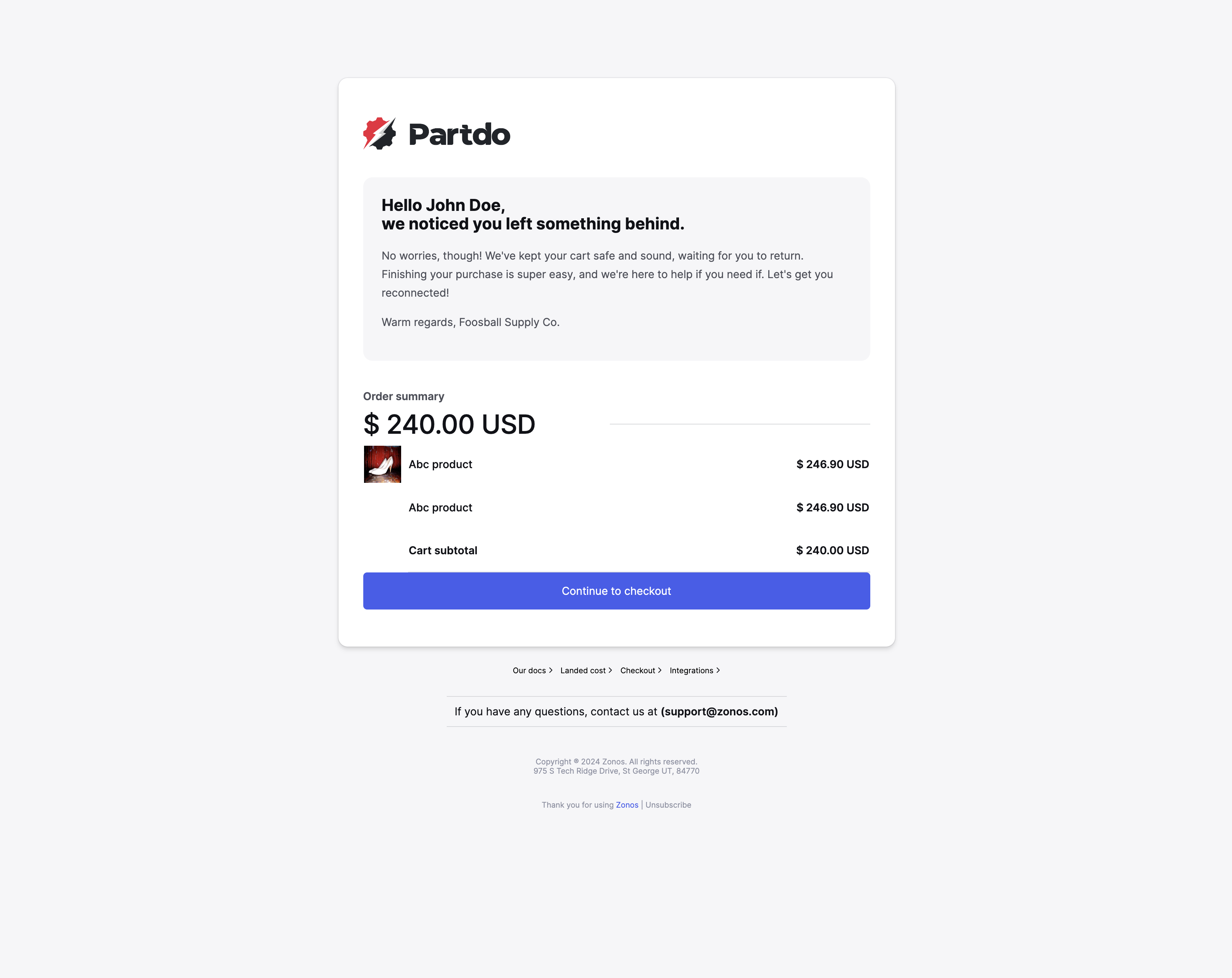
Compatibility with other abandoned cart recovery tools
The abandoned cart recovery feature in Checkout is designed to be simple as an option to get started with abandoned cart recovery. If you are using a more advanced abandoned cart recovery tool, such as Klaviyo, you can disable the Checkout abandoned cart recovery feature in Dashboard, and instead utilize webhooks or our API to integrate with your preferred tool.
Recover abandoned carts
Manage abandoned cart recovery with Checkout.When a customer adds items to their cart but does not complete the checkout process, the cart is considered abandoned. Zonos Checkout can send an email to customers who have abandoned their carts, reminding them to complete their purchase. You can optionally include a discount code in the email to encourage customers to complete their purchase, which can boost conversion.
By default, abandoned recovery emails are delayed by one hour after a cart is abandoned. The email template will match your store's theme, which you can customize in Dashboard.