View tax filing reports
Go to Dashboard -> Reports -> Tax filing to generate reports for countries in which you are collecting tax on low-value orders (Australia, European Union, United Kingdom, Norway, and New Zealand).
- Choose which country's taxable sales you would like to view by clicking on the country dropdown at the top of the page (next to the date range).
- You can filter the report to a specific date range by clicking on the date range in the top right and selecting a preset or a custom time frame.
- The orders are listed individually with both the Zonos and merchant order ID, date, taxable sales, and the tax due to remit.
- Additionally, at the top of this report, you can see the total tax due and the taxable sales in both USD and the currency of the selected country.
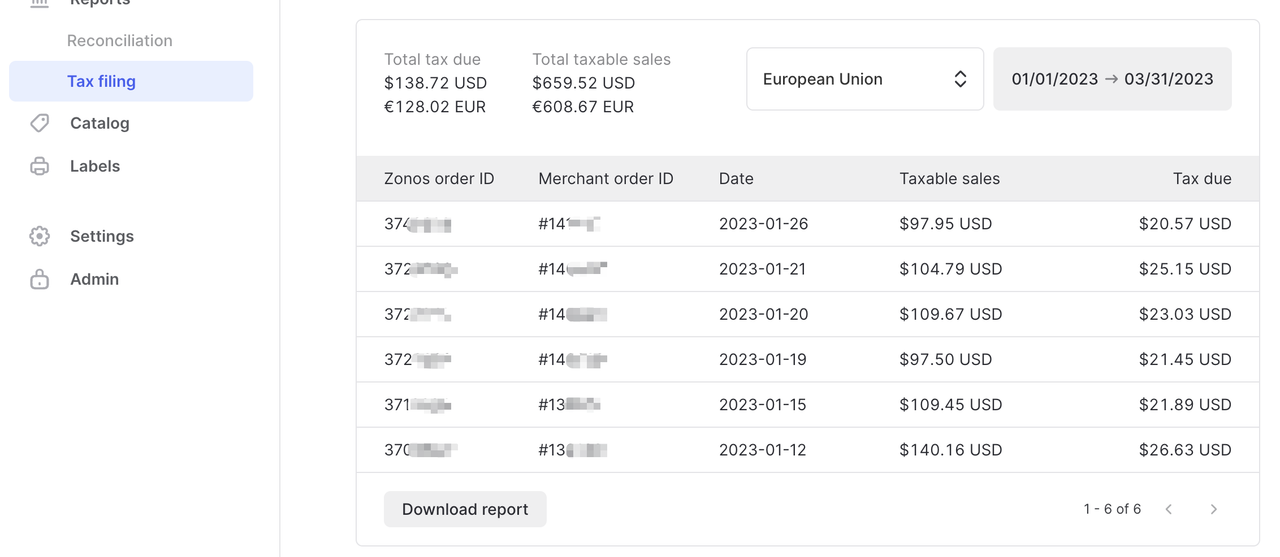
Download CSV reports
To download a CSV report, click Download report at the bottom of the page.
The CSV download of this report includes additional information, such as the customer name, the destination of the order, and the gross sales amount of the order. It is important to note that this report is only presented in USD.
Here is a list of data available in the CSV version of the tax filing report:
- Store name
- Zonos order ID
- Merchant order ID
- Customer name
- Date created
- Destination
- Taxable sales in USD
- Tax due in USD
- Gross sale amount in USD
Tax filing reports
Generate data to file tax remittance reports.You can access the tax filing reports for periodic VAT/GST filing in Dashboard or on the CSV report, which is specifically designed for countries where you collect tax on low-value orders, such as Australia, the European Union, the United Kingdom, Norway, and New Zealand.