View reconciliation report
Go to Dashboard -> Reports -> Reconciliation to view the reconciliation report.
Reports with wide date ranges or ranges with a large amount of orders may take some time to generate a CSV.
- You can see the product price, shipping, duty/tax, and fees clearly itemized, along with the order ID, order date, and order total in Dashboard.
- You can generate reports by quarter, year to date, last year, or a custom date range. To adjust the time period, click the date range in the top right, then choose a preset or custom date range.
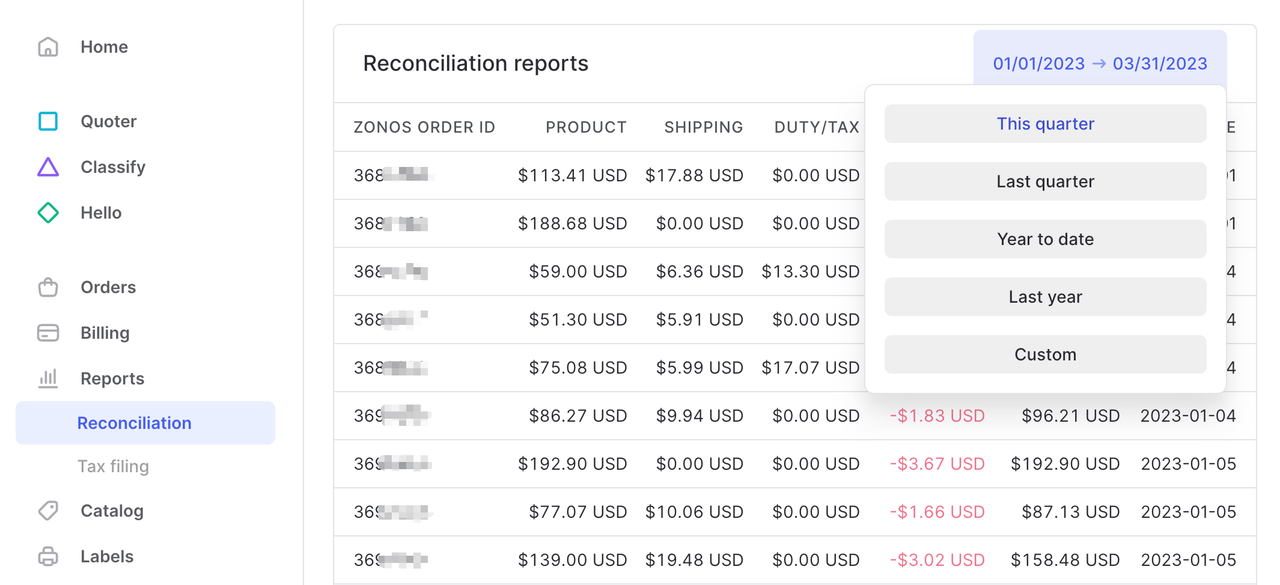
Download a CSV report
To download a CSV report, click Download report at the bottom of the page.
The CSV reconciliation report will provide additional details, including order information, Zonos fees and accounting adjustments, payout information, shopper information, and a breakdown of duties, taxes, and fees. Find a complete list of data sets included in the CSV below.
| Category | Data set |
|---|---|
| Merchant information | Store name |
| Store ID | |
| Order information | Date created |
| Zonos order ID | |
| Merchant order ID | |
| Order transaction ID | |
| Product | |
| Shipping | |
| Duty tax | |
| Order total | |
| Fees and accounting adjustments | Transaction features |
| Fraud fees | |
| Landed Cost guarantee | |
| Shipping guarantee | |
| Merchant fees | |
| Fee total | |
| Accounting adjustments | |
| Account credit | |
| Adjustment total | |
| Net total | |
| Payout information | Payout/payment method |
| Payout date | |
| Payout amount | |
| Statement number | |
| Statement payment date | |
| Statement amount | |
| Shopper information | Name |
| Address line 1 | |
| City | |
| State | |
| Country destintation | |
| Duties, taxes, and fees | Total duty tax |
| VAT tax | |
| Disbursement fee | |
| Zonos Landed Cost guarantee fee | |
| Brokerage fee | |
| VAT on disbursement fee | |
| Prepayment fee | |
| Additional order information | Created by |
| Note |
Reconciliation report
Review your Zonos order details in bulk.The reconciliation report feature in Dashboard is where you can efficiently review and analyze your Zonos orders in bulk. By accessing the reconciliation report in Dashboard, you can examine detailed information about your orders. You have the flexibility to generate reports based on various time periods, such as quarters, year-to-date, last year, or a custom date range.