Badges
Badges help you quickly grasp the landed costs associated with an order. They indicate whether duties and taxes were paid and if Zonos guarantees them. Each order has a badge to indicate if duties and taxes have been paid on the order. Orders where Zonos guaranteed the duties, taxes, and fees also have a guaranteed badge.
Duty and tax payment badges
| Badge | Meaning |
|---|---|
| Duty and tax paid | Duties and taxes have been paid on the order. |
| Duty and tax due upon delivery | Duties and taxes were only estimated at the checkout. They were not collected as part of the order, so they will need to be paid separately. |
| No duty or tax due | Zonos calculated that no duties or taxes are due on the order. |
Guaranteed badges
| Badge | Meaning |
|---|---|
| Guaranteed by Zonos | Any applicable duties, taxes, and fees were collected during the checkout, and Zonos will pay them to the carrier on your behalf. Zonos will pay any difference between our calculations and what the carrier bills. |
| Remitted and Guaranteed by Zonos | Only tax was due on this order and it will be remitted via a tax filing, rather than via the carrier. Zonos will remit the tax for you. |
Orders that are not guaranteed
Orders that have landed costs that are not guaranteed by Zonos do not have a guarantee badge. Instead, an orange message will display to give context and direction for the merchant.
Estimated landed costs—A merchant using our guarantee can still have orders that are not guaranteed if they choose to allow estimations in the checkout. When landed costs are estimated in the checkout, but not collected, the customer will be asked to pay these costs upon delivery. To allow Zonos to guarantee all of your orders, always collect any duties and taxes due during your checkout.
Items
Each item is listed separately with quantity, price, and total value. Click an item to see more details like SKU, dimensions, weight, HS code, and more. View a full list of all item information available on the order page below.
- SKU
- Dimensions
- Physical weight
- Country of origin
- HS code
- Item description
- Product ID
- Nonshippable
- Category
- Brand
- Fabric content
- Color
- Material
- Item customization
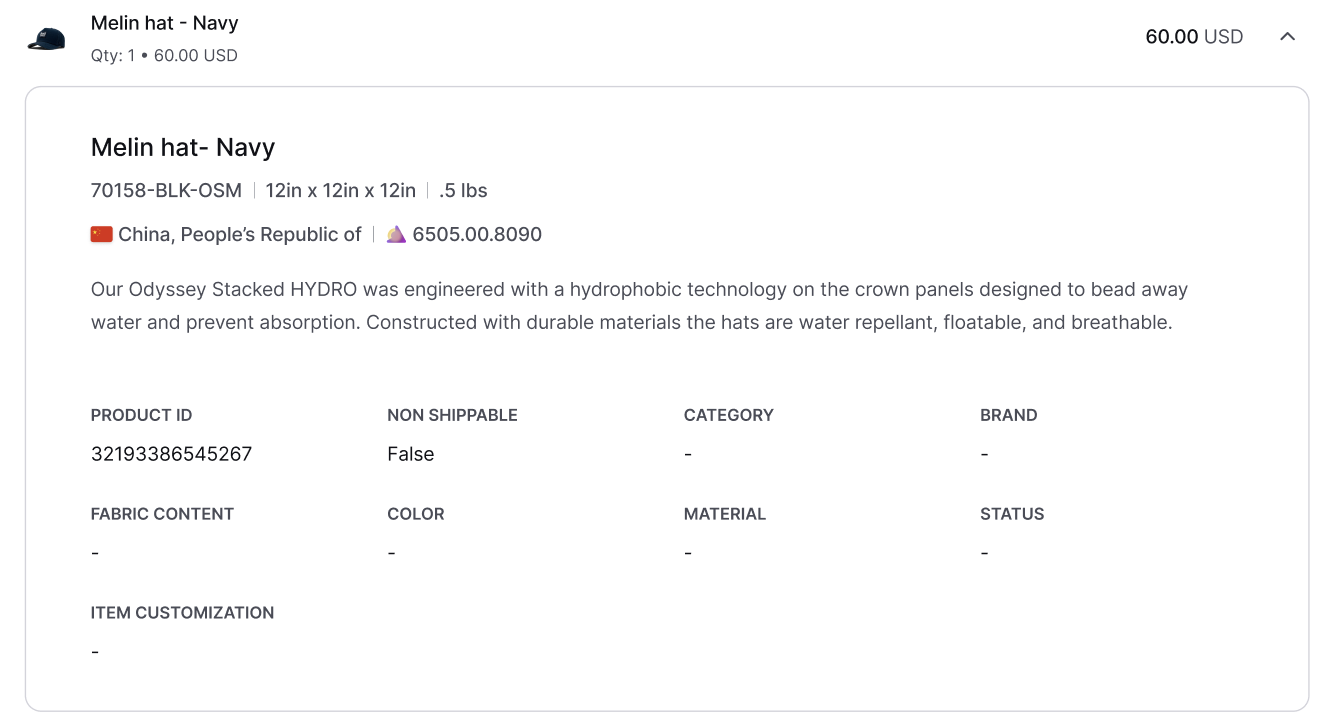
Shipping
Click on the shipping cost to view a detailed breakdown of the shipment rating. FedEx, UPS, and USPS show the published rate, any additional charges, and your discount/negotiated rate. DHL shows your negotiated rate and any additional charges.
Some merchants have added their 3PL's carrier account. In most cases, the breakdown of surcharges and discounts are not available to merchants using a 3PL's carrier account, as that information belongs to the 3PL. Any buffers that a merchants adds to adjust the shipping price are still visible in the breakdown.
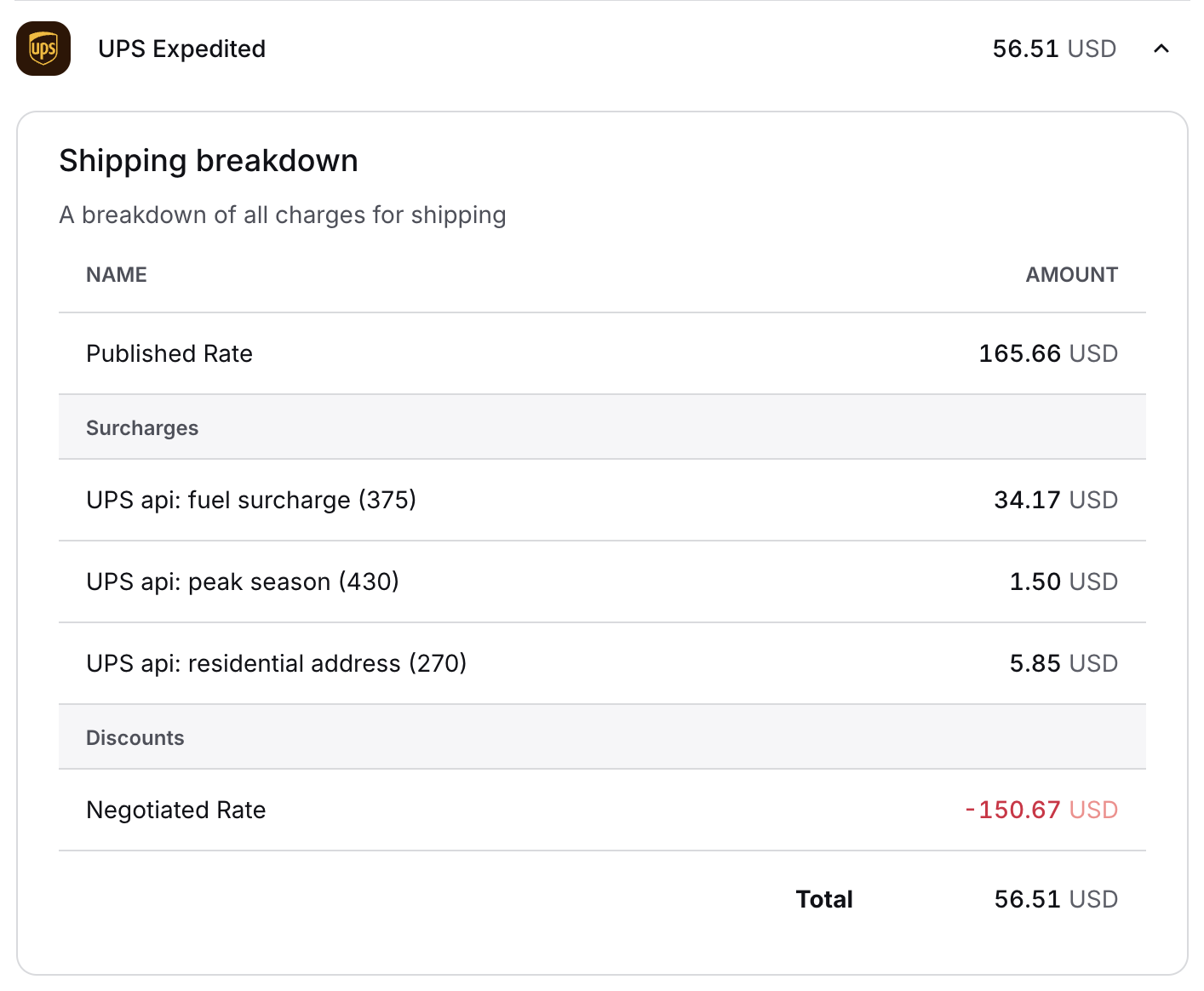
Duties, taxes, and fees
Click on the Duties, taxes, and fees section to view a detailed breakdown of each. If duties, taxes, and fees were only estimated in the checkout for the order (not collected), they will not appear in the order details, as they were not part of the order.
Zonos is updating our systems to use GraphQL. As we transition stores to GraphQL, additional detail is available. Stores on GraphQL can filter by Type and Line item to view the duties, taxes, and fees attributed to each item in the order. You can filter by Line item to view the duty rate for a specific item, for example.
De minimis badge
A badge appears when the order exceeds the ship-to country's tax or duty de minimis threshold. There are two possible badges:
- Over tax de minimis
- Over duty and tax de minimis
Orders under the duty and tax de minimis do not have duties or taxes due. Whether they appear as part of the order subtotals depends on if the landed costs for the order are guaranteed or not.
- Guaranteed landed costs: Orders where we calculated that there are no duties or taxes will show a line item for Duties, taxes and fees with a 0 value. This calculation that no duties or taxes are due is guaranteed, and therefore has been "paid". If duties and taxes end up being assessed, Zonos will pay them.
- Non-guaranteed landed costs: Orders that are not guaranteed and that did not have duties or taxes due don't show a line item for Duties, taxes, and fees in the order breakdown, since they were not collected as part of the order. The 0 calculation is only an estimate of what can be expected upon delivery.
Duties
In the breakdown, each duty rate has its own section. Let's say you have an order with three items—two with a 6% duty rate and one with a 4% duty rate. In the table, you will see two sections: one for the 6% rate and one for the 4% rate. Each item, along with its shipping cost, is listed under its respective duty rate section. When duty is due on shipping, shipping cost is split among items, then each item's duty rate is applied to its share of the shipping.
Taxes
Each tax section is titled according to the name of tax in that region - for example: VAT, HST, or GST. In Canada, there are two taxes (HST and GST), so two tax sections often show on orders to Canada. Tax can be due on shipping costs and on the duty due on shipping costs. When tax is due on shipping, shipping cost is split among items, then each item's tax rate is applied to its share of the shipping.
Fees
All fees appear in the Fees section. GraphQL orders show increased granularity with the exact name of each fee. The Landed Cost guarantee fee, when present, is included in the Fee section.
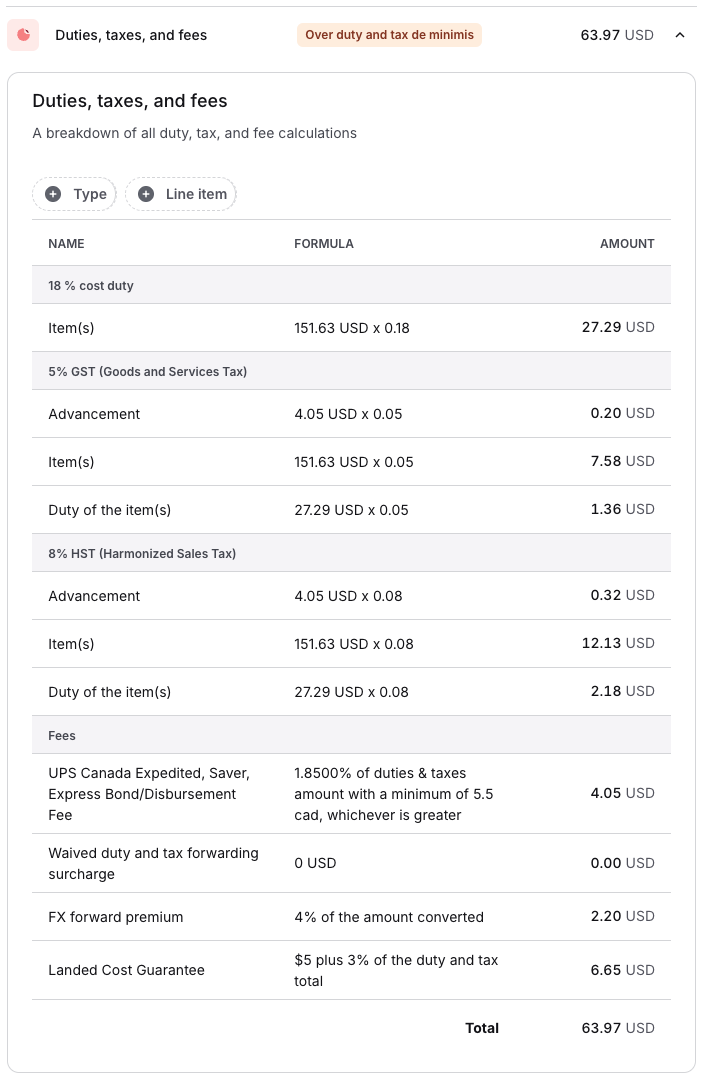
Order subtotals
The order subtotal shows a summary of the order.
Subtotal definitions
| Subtotal | Definition |
|---|---|
| Cart subtotal | Total value of items in order |
| Shipping | Cost of shipping on order |
| Duties, taxes, and fees | Total duties, taxes, and fees paid with the order. When these were only estimated in the checkout, this will not be part of the order subtotals. |
| Platform variance | Some orders using our Duty and Tax plugin will have a variance. See below for more details. |
| Total | The total the customer paid for the order. |
| Refunded | The amount refunded to the customer. |
| Adjusted total | The new total considering the refund to the customer. |
Platform variances
Some orders show a platform variance in the subtotals. This happens when the platform does not allow Zonos to see certain information when we generate our quote (like a discount, for example). This can cause a difference between the order total that we used for our calculations and the one that the customer pays at checkout. In order to align the totals, we record the difference as the "platform variance."
The variance could be the result of any combination of the following:
- Additional taxes included on the order from other apps
- Discounts on the line item that we do not receive when quoting (this is the most common)
- Platform currency conversion fee
- Platform payment processing fee
- Shipping buffer set in the platform instead of Dashboard
- Platform price rounding
Since the platform processes the payment of the order for all duty and tax apps, they are the source of truth for the order total. Showing the variance in Dashboard ensures the total on the order is the total from the platform.
Negative variances
If the variance is negative, the order total on our end was greater than the order total in the platform. The most common cause for this is a coupon entered in the checkout that is not shared with Zonos. In the case of a coupon, the negative variance represents the value of the coupon.
For example, if a 200 USD order had a 50% coupon (making the item total 100 USD), and 30 USD in duties, taxes, and fees, the total in Shopify may be 130 USD. Meanwhile, the total in Dashboard may be 230 USD with a -100 USD variance (bringing it to 130 USD).
Positive variances
If the variance is positive, the order total on our end was less than the order total in the platform. A common reason for this is Shopify's price rounding. If you use Shopify's price rounding, they round the converted value of the item and shipping to end in the most common denominator for each currency. This can cause a small amount to be collected in the checkout that was not known or considered in our calculation.
Currency
The currency shown on the Order details page depends on what Zonos product you use.
- Checkout merchants—Both the shopper's currency and the USD conversion is shown throughout the order. Formulas for fees stay in the currency used for the calculation.
- Duty and tax merchants—The order's currency is USD.
Order details
Understand how each order was calculated and what was included.
Each order in Dashboard includes a detailed breakdown of the items in the order, the shipping costs, and the duties, taxes and fees. Badges provide a quick understanding of the status of landed costs.