Invoice cycle
Duty and Tax app
Checkout
- Zonos will invoice you monthly for our Zonos Landed Cost fee and the amount of the duties and taxes that we calculated. If you print USPS labels from Dashboard, you will also see USPS shipping charges on your monthly invoices.
- Zonos will invoice you annually for our platform fee, unless you are on Shopify. Shopify's annual platform fee is billed via the Shopify subscription. Monthly installment options are available with platforms other than Shopify.
View invoices
Duty and Tax app
Checkout
- Go to Dashboard -> Billing -> Invoices.
- Click on the invoice in question.
On the invoice page, you can view the information in the table below.
Invoice details
| Title | Definition |
|---|---|
| Invoice date | The date the invoice was generated |
| Order count | The number of orders included in the invoice |
| Grand total | The sum of all of your order totals |
| Fee total | The total Zonos fees on all of your orders in the invoice |
| Landed cost total | The sum of the duties and taxes for all orders in the invoice |
| Merchant fees | The fees associated with processing the payment |
| Net total | The amount you made on the orders (the "Grand total" minus the "Fee total" and "Landed cost total") |
You will also see all of the orders included in the invoice, along with the fees, landed cost, and net total attributed to each order.
Export an invoice as a CSV
Duty and Tax app
Checkout
- Go to Dashboard -> Billing -> Invoices.
- Click on the invoice.
- Click Export in the top right.
Download an invoice
Duty and Tax app
- Go to Dashboard -> Billing -> Invoices.
- Click on the invoice.
- Click on the arrow at the top, next to the numbered title of the invoice.
- Click Download invoice.
Download an invoice receipt
Duty and Tax app
- Go to Dashboard -> Billing -> Invoices.
- Click on the invoice.
- Click on the arrow at the top, next to the numbered title of the invoice.
- Click Download receipt.
Sample invoice
Duty and Tax app
Checkout
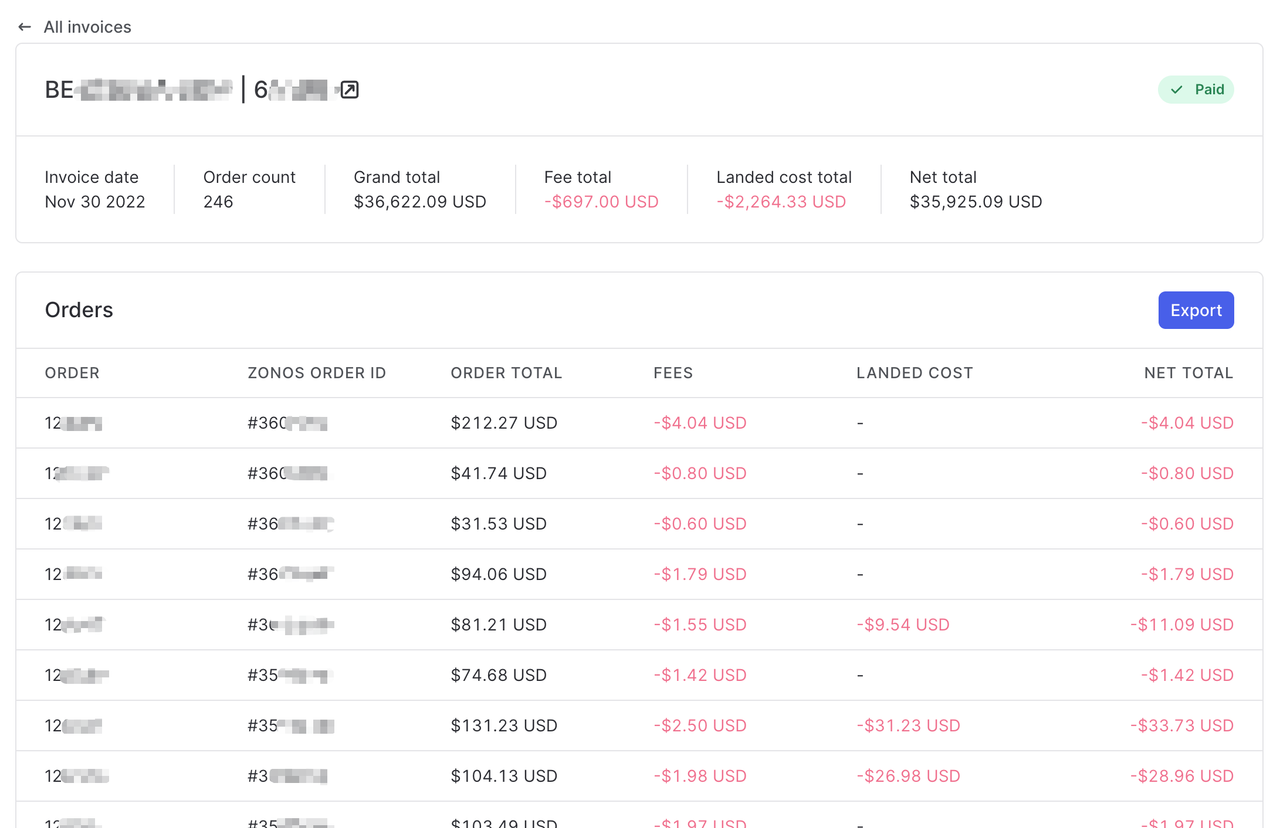
Invoices
Find and understand your Zonos invoices.By familiarizing yourself with Zonos invoices, you can gain insight into how your Zonos fees are calculated. This will help you keep track of your expenses and stay organized with your financial records.